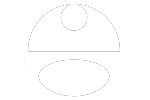Illustration and Illustrated Map Topics
WHAT IS ADOBE ILLUSTRATOR?:
Adobe Illustrator is a vector based illustration program made by Adobe Systems. Vector graphics are based on shapes. The shapes are defined by points along their edges that control the direction, bend, and other values. Adobe illustrator is the industry standard for vector rendering.
I have used other packages for vector illustration over the years including Freehand and CorelDRAW. In the end Illustrator became my primary choice for vector illustration and graphic design. I still export vector art from programs like Sketchup and Maperitive, but those files still get imported into Illustrator at some point. I have been using Illustrator since about 1990.
I frequently use Adobe Illustrator to create Art Deco and Italian Futurist style illustrations. The vector format lends itself well to these styles that are known for their fields of color and geometric nature. I also frequently use Illustrator to create axonometric illustrations. The geometric nature of the program makes it ideal for this technical kind of rendering.
Vector based art created with Adobe Illustrator can be animated using Adobe After Effects to create motion graphics. To learn more see my After Effects and Premiere Pro Portfolio.
WHAT ARE AXONOMETRIC AND ISOMETRIC ILLUSTRATIONS?:
Axonometric and isometric drawings don’t have realistic perspective. I use specific mathematical formulas to draw this way. In these images things further away don’t appear smaller and therefore have equal weight of importance to things nearby. My axonometric maps and illustrations are generally bold and have a slightly cartoon like look. This method of rendering perspective is commonly used in technical and engineering drawings. I began using this method of drawing as an illustration tool in 2007.
The difference between isometric and axonometric is isometric drawings are really just from a straight on corner angle but axonometric drawings can be from other angles. Most of my illustrations have parts that are isometric, but are largely axonometric. I have a habit of calling them all isometric, but I shouldn't.
ABOUT PHOTOSHOP ILLUSTRATIONS:
Photoshop from Adobe was originally conceived as a photo retouching tool and it still serves that function well, but over the years many innovative people have found other ways to use Photoshop including illustration. Some folks have gone so far as to create paintings in the style of oil painting from scratch using Photoshop. I haven't endeavored to do that (yet), but I have created original works using other techniques and modified photos so dramatically that the term retouching isn't really adequate anymore. Frequently Photoshop can be comparable to TV and movie special effects but in still image format.
Photoshop is the industry standard for bitmap image editing so I use it on pretty much a daily basis, and frequently in conjunction with other programs like Adobe Illustrator or Sketchup. Admittedly most of that work is a lot more mundane than full scale Photoshop illustration but I use the same techniques and skills for the mundane stuff so it keeps my skills sharp. There are few, if any, illustrations on this site that I haven't used Photoshop to edit even if it was only to resize and compress the jpg file that you see on my site.
ABOUT RESORT MAPS:
If you want your guests to find things at your resort easily and without complaints and you would like to save your staff time from doodling directions and giving directions then you need a good map for your resort. At this point I have created resort maps for a variety of venues. Of course many have related to the marine industry and include resort marinas, but I have also worked on some maps for places far inland. These have included maps with rustic rental cabins in the woods up to high end spas by golf courses. I have also illustrated architectural renderings of the interior floor plans of rental apartments at a resort. My clients repeatedly tell me that these maps are a valuable resource to their guests and save their staff valuable time.
WHAT IS SKETCHUP?:
SketchUp, formerly Google Sketchup, is a 3D modeling computer program from Trimble Inc. It's uses range from architectural, interior design, marine architecture, civil and mechanical engineering, to film and video game design. SketchUp isn't for character design or anything like that, but it's great for architectural rendering and technical projects using basic shapes. When I first started using SketchUp in 2012 for The St. Petersburg Power and Sailboat Show map I was just looking for an alternative to isometric drawing for map illustration. Since that time I have found a broad range of uses for SketchUp and use it on an almost daily basis. If you would like me to build something for you in Sketchup please contact me for a quote.
TRANSIT, PARKING AND TRANSPORTATION MAPS:
These maps are frequently familiar since the view is usually directly overhead and they can resemble a conventional street map you may have in your car (if you're nostalgic). The need for accuracy, readability and selective emphasis are paramount on these maps. I render as little or as much as the client wants and feels is helpful. The most important thing is that the user can find what they need to find... frequently while driving.
In some recent cases I am using geodata to create a map in a more conventional cartographic fashion. Maps with a high density of streets and stuff require an outside source for information because just tracing it from somewhere is far less efficient and usually at least somewhat inaccurate. I always put my own look and feel spin on it none the less.
Of course I do have cases where a 3D view has been desirable and it can certainly help to visualize the site in the real world. Especially in an area dominated by a pronounced visual landmark something that looks more real than a street map can be very helpful.
WHAT DOES VECTOR ILLUSTRATION MEAN?:
The vector graphic illustrations I make are known for their bold colors (frequently in a tropical palette), shapes reminiscent of art deco or the Italian Futurist movement and often weird, warped perspectives.
From a viewer's perspective vector graphics consist of bold shapes distinctly filled with colors or fades. Vector illustrations aren't photo-realistic and may be very stylized or cartoonish. Logo design is a good example of vector graphic use.
From a technical perspective vector graphics and images are created with a specific method on a computer. Vector graphics are based on shapes. The shapes are defined by points along their edges that control the direction, bend, and other values. These points are called Bézier points. Although the information that describes a Bézier point is much greater than that to describe a pixel, only a few Bézier points can define a large shape as opposed to defining every pixel one at a time. This means a smaller file size can be achieved provided not too many points are necessary to draw the image. An additional benefit is that a vector image can be enlarged to any degree without any loss of resolution. Vector graphics are great for some things, but they have a fairly distinctive look and feel.
To learn more about vector graphics see my post... "What are Bitmap and Vector Graphics"
Vector based art created with Adobe Illustrator can be animated using Adobe After Effects to create motion graphics. To learn more see my After Effects and Premiere Pro Portfolio.
PHOTOGRAPHY:
Photography isn't my primary focus, but I am quite capable at it. I can cite many examples, but one stands out...
While working for The Catamaran Company I photographed all of their yacht listings within about an hour's driving distance. They had a large inventory of listings and listings came and went frequently.
For each yacht I photographed each cabin, salon, head as well as the galley, salon and cockpit. This is the equivalent of photographing very room in a home or real estate listing. I was an early adopter (at the time) of panoramic photography. I also shot panoramics of most of the same rooms.
One of the staff brokers remarked to me that once they started using the panoramic photography questions like "where exactly is the fridge" dropped to near zero freeing him up to handle more important things.
WHAT IS GEODATA:
Geodata is computerized geographical data that can be used to create maps and add information to those maps like street names and locations, compass coordinates, topography and demographics as well as all kinds of other stuff. Software to combine this data into a single map is called GIS or geographic information system software.
These maps weren't created using fancy GIS software like ArcGIS but they were created using geodata in conjunction with other software I use like Illustrator from Adobe and Sketchup. Maps with all of these streets and stuff require an outside source for information because just tracing it from somewhere is inefficient and usually inaccurate. By accessing geodata I can make my maps more accurate and sometimes make them faster. Of course I put my own look and feel spin on the maps, placing emphasis where needed etc. Geodata isn't the right tool for every job, but when needed it can make a huge difference.
ABOUT COVER ILLUSTRATIONS:
There's a popular saying that you shouldn't judge a book by it's cover, but people do. If you've invested your time, money and effort into a piece of literature or a publication of any sort you need to get the best, most eye catching cover you can. I've been told by authors that my cover illustration sold more copies of their book than their literary content. On the one hand that's a little sad, but on the other that author reached readers he wouldn't have otherwise. Another thing of note is the comparison of photography to illustration. I love photography and sometimes that's the right choice for a cover, but an illustration can more clearly describe an ambiguous concept or depict a fictitious location as well as other things you just can't go out and take a picture of. In an illustration I can also control color brightness manually down to digital precision as well as a lot of other specific details you just can't in a photograph.
I've illustrated a lot of book, magazine and other publication covers over the years. I'm not sure when I made my first, but I think the oldest one I'm showing on my site right now is the cover of Phillip Singer : An Accounting from 2011. It was an oil painting done by hand and photographed, then I did the graphic design in Illustrator and Photoshop. All of my recent cover work is done solely on the computer and most of it is vector based.
ARCHITECTURAL RENDERINGS:
I'm not an architect, but sometimes an architect isn't who you want doing your architectural renderings. I can bring a more aesthetic approach to rendering a building, interior or venue. Sometimes the engineering accuracy of an architect is overkill and you just need to know what the inside of your restaurant or office will look like. Particularly in the case of making proposals for future construction no one wants to get bogged down in a discussion about the style of park benches outside or some other point of trivia. In that case an I have no problem keeping the specifics vague while still making the place look like somewhere you would like to go.
The maps I make can also be described as architectural renderings and I use some of the same software as architectural firms use to make them. I sometimes work from CAD files and I have collaborated directly with architectural firms. That having been said, if you need the precision, licensing or engineering prowess of an architect you should hire an architect, but under many if not most architectural rendering circumstances I may be a perfect fit for your needs.
PROPOSAL RENDERINGS:
I've been called upon many times to create drawings, art or renderings for proposals. This work spans new construction, interiors design and all kinds of other stuff that never ceases to surprise me. Proposals for investment or to convey an idea to a board may need to be realistic or sketchy and vague depending on the client's needs. I can accommodate both situations. I frequently use the same software as architectural firms use to make these renderings so you can provide your potential financiers with a professional presentation in a style they're comfortable with. Sometimes the presentation of a nice piece of proposal artwork is all that stands between your idea staying a dream and the funding needed to get it done. I'm here to help.
WHAT ARE WAYFINDING MAPS:
Wayfinding maps are maps that help you figure out
- Where you are
- Where you want to be
- and how to get from one to the other
I know what you're thinking... Isn't that all maps? That was my first reaction as well, but this is not necessarily the case. Some maps only provide an overview of an area and some maps show topography or things like crime rates etc. These kinds of maps are becoming more popular with the advent of GIS, but that's another story.
My maps do tend to be geographical in nature and fit the description of wayfinding maps, but I go about it differently on different maps and I place emphasis on different methods. For instance... Some of my maps are overhead street map type maps while most are illustrated. The illustrated maps I create lean more on landmarks as a method of location while overhead maps require the user to think more abstractly and use signs or other markings in the real world to associate the map with reality. Some of my maps specify routes to be taken to reach destinations, some show paths, but leave the user to choose which they take and some simply show where things are in relation to one another giving more directional than specific guidance.
Some people refer to what they call digital wayfinding. This is usually loosely defined as wayfinding on a digital device like a phone or laptop with some form of interactivity involved. The zoomable maps I have on my site fall into this category but beyond that is software that chooses a route for you or describes facilities in your vicinity etc.
If you would like a quote for a wayfinding map please contact me.
PORTFOLIOS:
- Illustration Portfolio
- Illustrated Maps Portfolio
- Fine Art
- Graphic Design Portfolio
- Motion Design
- Animated Illustrations
- Murals
- Architectural Rendering Portfolio
- Posters Portfolio
By Software Used:
By Application or Use:
- Boat Show Map Portfolio
- Resort Map Illustrations Portfolio
- Marina Maps Portfolio
- Transit, Parking and Transportation Maps Portfolio
- Town and City Maps Portfolio
- Cover Illustration Portfolio
- Vehicle Wrap & Vinyl Wrap Portfolio
- Illustrated Park Maps Portfolio
- Wayfinding Maps Portfolio
- Proposal Renderings Portfolio
- Street Art
- Real Estate Maps Portfolio